General
+
-
What is Hexawise?
Hexawise is a test design tool that will increase the effectiveness of your testing. Hexawise carefully constructs combinations of test conditions to achieve as much coverage as possible in as few tests as possible using applied statistics-based optimization methods that have been refined over more than 40 years.
+
-
What benefits does Hexawise help teams achieve?
Hexawise helps teams achieve a variety of benefits, including but not limited to:
- the execution of fewer tests that simultaneously achieve more coverage
- less time spent selecting and documenting those tests
- better visibility into both exactly what, and how much, is covered after every test
- the ability to export into a wide variety of formats that meet their exact needs
Please take a look at our Case Studies to view the benefits our clients regularly achieve with Hexawise.
+
-
How is Hexawise different from other testing tools?
Hexawise focuses on the Test Design phase of software testing. Very few other testing tools include funtionality focused on ensuring the right scenarios are being executed. As a result, Hexawise is complementary to – not competitive with – almost all other software testing tools.
For example, many users export test scenarios from Hexawise and import them into test management tools such as ALM / Quality Center and Jira (with Zephyr or X-Ray plugins), or test execution tools like Selenium, Cucumber, Protractor, or Tosca.
+
-
How does Hexawise work?
Hexawise takes a set of "Inputs", or important variation ideas entered by the user, and turns them into test scenarios that prioritize the coverage of important input interactions. The tool helps ensure the right scenarios are being generated by allowing you to account for any dependencies, include high-priority scenarios, and adjust the coverage strength to better account for application risk. Hexawise also allows you to quickly turn your test scenarios into either manual or automated test scripts and view the test coverage achieved after each test.
+
-
Does Hexawise offer test case management or automated test execution capabilities?
Hexawise is, first and foremost, a test design tool - allowing teams to ensure they are executing the right test cases. This is our core competency and an oft-overlooked part of the testing process that we believe is extremely important.
Hexawise is neither a test case management tool (like ALM / QC, Jira, or qTest) or an automated test execution tool (like Selenium or Cucumber), but Hexawise is tightly integrated with popular test case management tools and automated test execution tools through a variety of custom-exports. This arrangement allows Hexawise to focus on our core competency while ensuring our users don't face difficulties using Hexawise with their existing tools and processes.
Pricing
+
-
How much does Hexawise cost?
Hexawise offers multiple licensing options - found at our Licensing page. Exact Hexawise pricing depends on a number of factors including the desired licensing plan, number of licenses required, necessary implementation support, and any additional tool customizations.
For exact pricing information please email sales@hexawise.com to arrange a discussion.
+
-
What licensing options does Hexawise offer?
Hexawise offers licensing options at both the business unit and enterprise level. Please see our Licensing page for more details about what is included in each option.
+
-
Can I get a single Hexawise license for myself?
Unfortunately Hexawise does not offer single-user licenses.
Deployment
+
-
Will Hexawise work for my specific project?
Most likely. Hexawise applicability is not exclusive to any industry, type of testing, or testing strategies. Hexawise is useful in every circumstance you can think of whether test execution is manual or automated. However, here are a few of the most common use cases for Hexawise:
Industries:
- Insurance
- Banking
- Capital Markets
- Travel
- Health Care
Types of Testing:
- Web Application
- Services-Layer
- UI / UX
- Integration-Layer
- Desktop Application
Testing Strategies:
- Functional
- Regression
- Integration
- End-to-End
- User Acceptance
Please see the Case Studies page to view case studies from a variety of industries, application types, and types of testing.
+
-
Can I request a trial account of Hexawise?
Sure, please click the "Request a trial" button at the top of the screen to request a 14-day free trial.
+
-
What web browsers does Hexawise support?
We recommend the latest version of Firefox or Chrome (which are on rapid release cycles) for best performance and compatibility.
We support Internet Explorer 11+. If you are using Internet Explorer, make sure you aren't in compatibility mode.
We support MS Edge 40+.
We support Safari 12+ (Mac).
+
-
Does Hexawise offer a stand-alone product that can be run locally?
No, we do not offer any locally-hosted solutions. Hexawise is only offered as a cloud-hosted Software as a Service tool.
We’re obsessed with constantly improving the user experience in Hexawise by adding new features, options, and capabilities (and promptly fixing bugs). We can (and often do) push such improvements to our SaaS users multiple times a week.
Hexawise’s SaaS offering eliminates the need for users and IT administrators to install updates, and ensures that everyone using the SaaS offering is using the same version across the board. In addition, it also helps us by keeping costs down, reducing time spent on support, which allows us to pass savings along to clients.
+
-
What tools support the imported / exported OPML file format?
Hexawise supports the import and export of OPML files for use with mind maps. Mind maps are powerful artifacts used to share your test plan's inputs with your team, your management and your subject matter experts to make sure you have accurately captured the system under test.
We at Hexawise are fans of MindNode for mind mapping, but OPML is a fairly wide-spread file format amongst these type of tools, and there are free and paid options on all platforms. Here is a very incomplete list of tools that support OPML:
- Win/Mac: MindManager
- Win/Mac: NovaMind
- Win/Mac/Linux: XMind (export only, so only for Hexawise import)
- Win: MindGenius
- Mac: MindNode
- Mac: iMindMap
- Mac: OmniOutliner
- Mac: Tree
- iOS: MindNode Touch
- iOS: CarbonFin
- iPad: iThoughtsHD
- Online: LooseStitch
- Online: thinklinkr
Support
+
-
What types of support does Hexawise offer?
Hexawise offers a variety of free and paid support options. Included with every Hexawise license purchase is direct access to a dedicated test design expert (including mobile phone numbers and email). These test design experts can answer any questions you have about the tool and help you conquer any tricky test design challenges you encounter as you use Hexawise on your systems. Simply type your question into the chat window in the lower-right corner of the tool and you'll get a quick response from our team.
Hexawise also offers both remote and onsite training packages that can be purchased for an additional fee. Please email support@hexawise.com to learn more about these options.
Lastly, Hexawise provides dedicated test design expert consultants who travel onsite and work with teams to help successfully implement Hexawise and apply the tool to their systems. Please email sales@hexawise.com to learn more about this option.
+
-
Can I hire a Hexawise test design expert to help implement Hexawise at my company?
Yes, Hexawise provides dedicated test design expert consultants who travel onsite and work with teams to help successfully implement Hexawise and apply the tool to their systems. These test design consultants are experts at implementing Hexawise and applying the tool to even the most challenging systems - a smart investment for companies looking to broadly rollout Hexawise.
Please email sales@hexawise.com to learn more about this option.
+
-
Do you have online resources to help me learn the tool?
Hexawise has an extensive collection of online resources. Some focus on features of the tool, and others focus on concepts you'll need to learn to use Hexawise. They can be found here.
Features
+
-
Can I import my existing tests into Hexawise?
Yes, with a large caveat. Hexawise does support existing tests being imported into the tool, but these tests must be in a very specific data-driven format. Each test must be in a grid-like format with each row as a single test and a parameter value in each column, specific to each test.
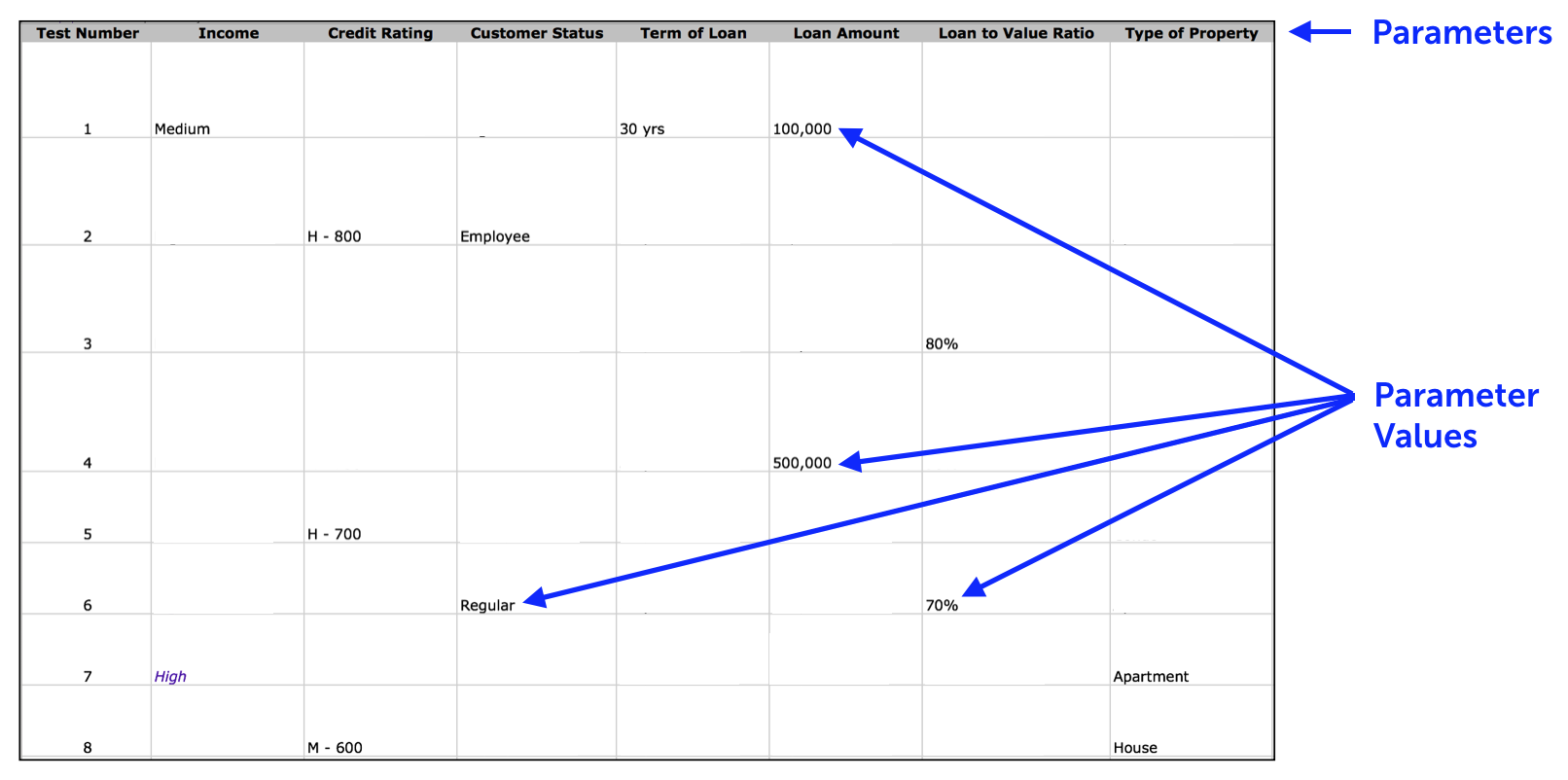
Please reach out to a Hexawise test design expert through chat if you have any questions about putting your existing tests into this specific format.
+
-
What export options are available inside Hexawise?
Hexawise supports the following export options:
- Excel
- Gherkin Feature File (for use with automated test execution tools like Selenium or Cucumber)
- Gherkin Data Table (for use with automated test execution tools like Selenium or Cucumber)
- OPML (Mind Map)
- CSV
- Jira
- Automated Testing Frameworks
+
-
Can I generate Hexawise inputs from an existing flow chart?
No, Hexawise does not support the generation of inputs through the import of a flow chart. You will need to dissect the flow chart and decide what are the relevent inputs on your own before entering them into Hexawise.
+
-
Can I adjust the number of tests Hexawise generates for my set of test inputs?
Yes, Hexawise allows you to adjust the number of tests generated for a set of inputs by changing the coverage strength provided. Increasing the overall coverage strength (for example from "2-way coverage" to "4-way coverage" will increase the number of tests Hexawise generates for you.
Hexawise also allows you to adjust the coverage strength on an input-by-input basis. For example, if some test inputs have proven more problematic in the application and led to relatively more defects than other inputs, you can increase the coverage strength only for those specific problem areas. This gives you more flexibility in generating exactly the right amount of tests for your situation while ensuring the additional test coverage is focused on the highest-risk areas.
+
-
Can I track requirements traceability when using Hexawise?
Yes, Hexawise allows you to trace any requirements right inside the tool by using the "Requirements" screen.
Please see the following link for more information: